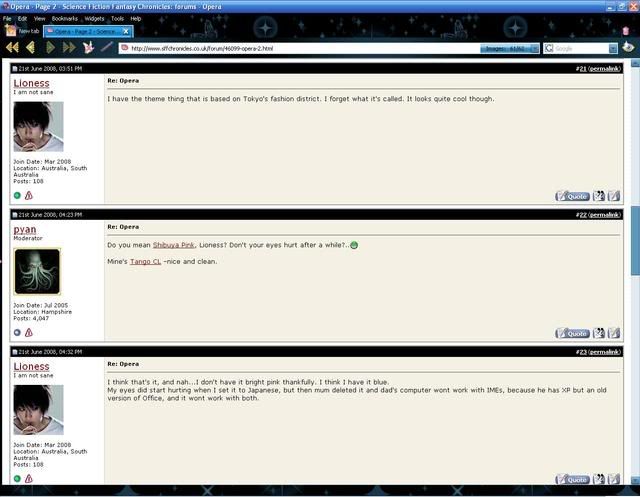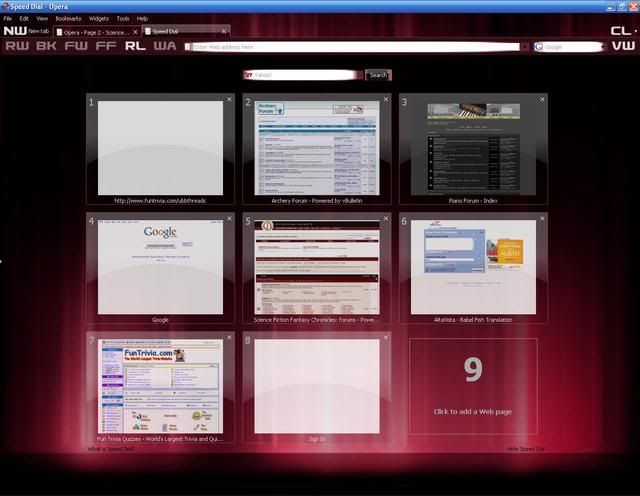You are using an out of date browser. It may not display this or other websites correctly.
You should upgrade or use an alternative browser.
You should upgrade or use an alternative browser.
Opera
- Thread starter Majimaune
- Start date
Do you mean Shibuya Pink, Lioness? Don't your eyes hurt after a while?..
Mine's Tango CL -nice and clean.
Mine's Tango CL -nice and clean.
Lioness
Well-Known Member
- Joined
- Mar 7, 2008
- Messages
- 623
I think that's it, and nah...I don't have it bright pink thankfully. I think I have it blue.
My eyes did start hurting when I set it to Japanese, but then mum deleted it and dad's computer wont work with IMEs, because he has XP but an old version of Office, and it wont work with both.
My eyes did start hurting when I set it to Japanese, but then mum deleted it and dad's computer wont work with IMEs, because he has XP but an old version of Office, and it wont work with both.
Do you mean Shibuya Pink, Lioness? Don't your eyes hurt after a while?..
Mine's Tango CL -nice and clean.
Eesh! I tried the Shibuya Pink, and although it looked pretty in purple.... No, just no. I think my eyes would bleed.
And I tried yours, Py. It looked fantastic - until I went to check my mail (F4). It made it unreadable, with this giant dark purple background behind my recipients list.
So, I changed to SmartMenus.org with the "indigo" colour scheme added. Very subtle:

Highlander II
There can be only one!!
- Joined
- Jun 6, 2001
- Messages
- 8,608
Opera seems to have issues holding my 'last visited pages' as the 'home page'... baaaaad Opera. I may have to dump you!
Majimaune
Actum pro novus diem
- Joined
- Jul 6, 2006
- Messages
- 2,244
Thats nice Lioness. The thing I like about mine the most is when mine is like this. It looks cool. http://i139.photobucket.com/albums/q291/Majimaune/Untitled-2.jpg
Joel007
Shiny! Let's be bad guys.
I do a search for new posts on the chrons, then I hold Ctrl+Shift and go down the list clicking on all the interesing ones!
Sometimes that's more than 50 pages open at once
Sometimes that's more than 50 pages open at once
Highlander II
There can be only one!!
- Joined
- Jun 6, 2001
- Messages
- 8,608
Highlander, you can change that (like I have) by going to Tools > Preferences > General and it should be there somewhere that you can set it to blank page, page last viewed or home page and I think a couple of others.
Yes, I did that and it's not *keeping* the pages I told it to keep. This... is a bad thing. As I hate having to retype site addresses. I have different places stored in different browsers - so I can open them and just see the stuff I wanna see... when I tell it 'use previous pages' (or whatever the setting is), and I open and get 'BLANK' - this is BAD. And I no like it.
Lenny
Press "X" to admire hat
I imagine you can do it in the other browsers, but I've yet to find it - in Maxthon I can set up URL Keys and URL Aliases. The URL Keys are my F buttons, to which can be assigned multiple URLs, which will open when you hit the F button. For example, I have Chrons and another forum assigned to F11, a number of gaming sites assigned to F12, and so on.
A URL Alias is the same, except it's a word or phrase that I type in my address bar to open up the site linked to it. Only one URL per alias, though.
A URL Alias is the same, except it's a word or phrase that I type in my address bar to open up the site linked to it. Only one URL per alias, though.
Highlander II
There can be only one!!
- Joined
- Jun 6, 2001
- Messages
- 8,608
Well, I do think that I may have cleared the browsing history, which may have wiped out my 'last visited pages', but still - I think it did it before and I *hadn't* done that.
And I don't like reassigning the 'F' keys - I had a keyboard where Microsoft had changed 'em all and 'F5' suddenly wasn't refresh and it was SUCH a pain in the mikta!
And I don't like reassigning the 'F' keys - I had a keyboard where Microsoft had changed 'em all and 'F5' suddenly wasn't refresh and it was SUCH a pain in the mikta!
Lenny
Press "X" to admire hat
F5 and F1 and the only two I haven't re-assigned (F1 by default creates a new tab, and F5 is too useful to change). Do you actually use the other F keys for anything?
Highlander II
There can be only one!!
- Joined
- Jun 6, 2001
- Messages
- 8,608
Yeah - I use F7 and F12... spell check and 'save'; F10 is 'open'... at least, in typical Microsoft programs. (tho, technically, they're old 'word perfect' operations)
Plus - I'm used to those keys being used for other things at work - so reprogramming them takes too much memorization... I's lazy. *g*
Plus - I'm used to those keys being used for other things at work - so reprogramming them takes too much memorization... I's lazy. *g*
Lenny
Press "X" to admire hat
If you don't use them for anything within the browser, though, then it might save you from the three-second memory of Opera. But don't tell anyone I said that, particularly not Leisha - she'll have my guts for garters! 
*takes guts and hangs them up*

Under the General tab in Preferences, Highlander, set the startup to Show start-up dialogue. That's what I use and it's never failed me in all my years.
Yes, I did that and it's not *keeping* the pages I told it to keep. This... is a bad thing. As I hate having to retype site addresses. I have different places stored in different browsers - so I can open them and just see the stuff I wanna see... when I tell it 'use previous pages' (or whatever the setting is), and I open and get 'BLANK' - this is BAD. And I no like it.
Under the General tab in Preferences, Highlander, set the startup to Show start-up dialogue. That's what I use and it's never failed me in all my years.
Similar threads
-
-
Stellar Heir, my first dip into the scifi/space opera genre!
- Started by saltnsulfur
- Replies: 6
-
-
Very useful advice on coping with heat and explaining your body's operations
- Started by Montero
- Replies: 2
-