Robsia
Masterharper
Thank you. If anyone wants any doing, I am for hire 

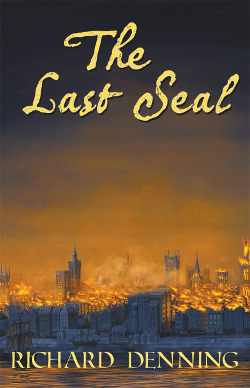
Let me recommend a couple of sites to you. For images try morgueFile free photos for creatives by creatives which provides free images for any use except as sale as stand alone items. Meaning you can use them for commercial purposes, and as derivative work (you can edit it, which you'll have to do to make it fit your eBook's dimensions) and the images are plenty big, so they'll have to be cropped. You can search the site for specific images, and if you enter "abstract" in the search box can find plenty of dazzling photos ideal for about any kind of book. You need not even attribute it, but I would as common courtesy, and the photographers love to know how their photos are used, so drop them a line letting them know and thanking them.
For titles, I like both Cool Text: Logo and Graphics Generator and BannerFans - Free Banner MakerBannerFans - Free Banner Maker which do require attribution, so be sure and include it. Banner Fans allows you to upload an image, such as your cover, and place text, which can be moved around on the image for placement. With Cool Text, you'll need an image editing program to add the title and your name onto the cover image, but there's a wider variety of fonts available.
The number one mistake most make in placing titles on covers is they're too small to see by the time the cover image is thumbnailed or reduced for web display, so experiment by making a copy of your cover image and resizing it down to see what it will look like when reduced.
| Thread starter | Similar threads | Forum | Replies | Date |
|---|---|---|---|---|
| M | Article in Reedsy on the impact of changing book covers | Publishing | 8 | |
| C | The 50 best book covers of 2022, according to AIGA | Publishing | 0 | |
|
|
AI image generator - for book covers??? | Writing Resources | 33 | |
|
|
Science Fiction Book covers | Art | 71 | |
|
|
Book Covers That Made You Buy | SFF Lounge | 37 |
