dask
dark and stormy knight
A friend sent a short video of a Halloween display he saw in a department store to the message app on my iPad. Before I pressed Play, it looked like this:
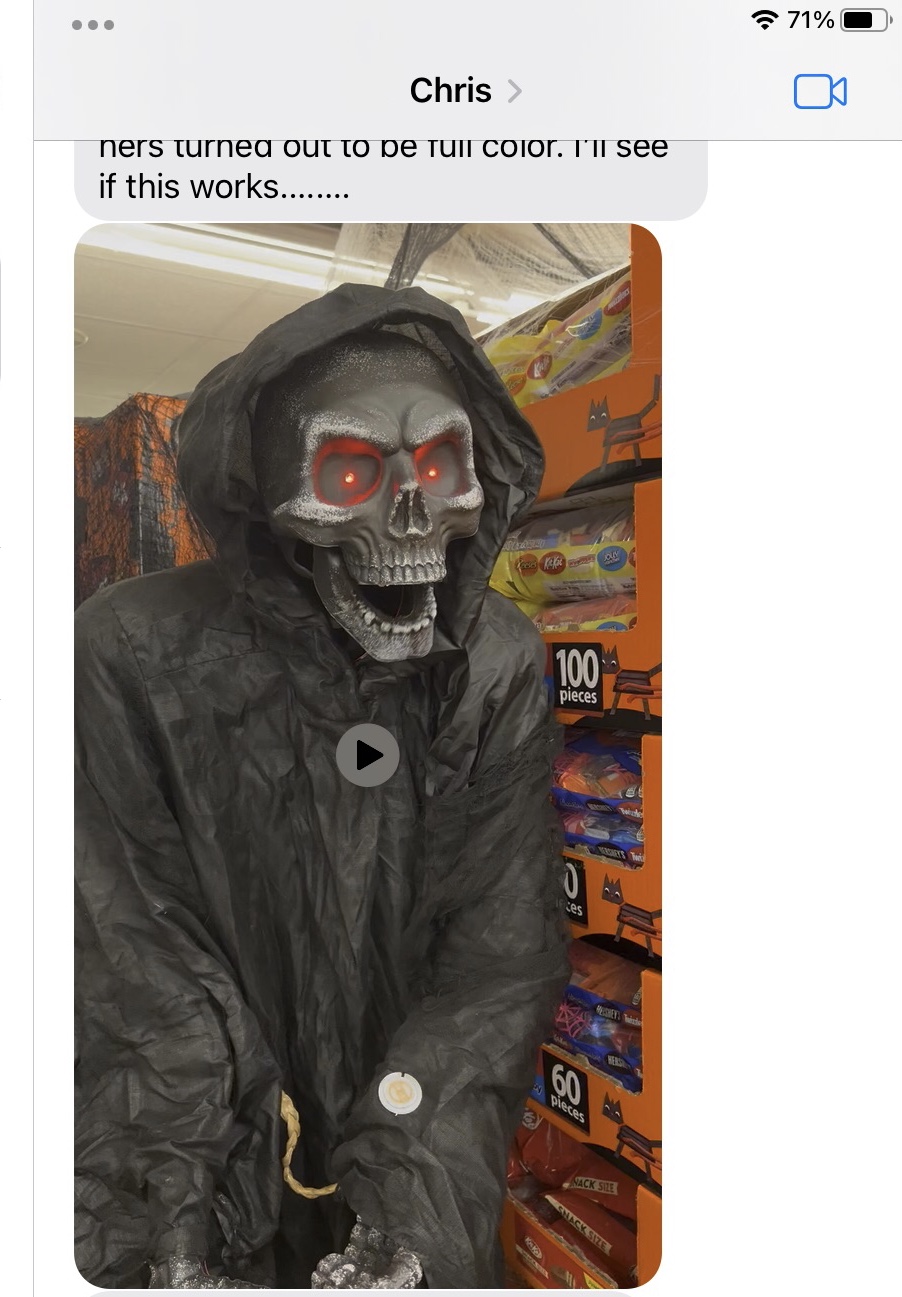
When I pressed play, it looked like this:
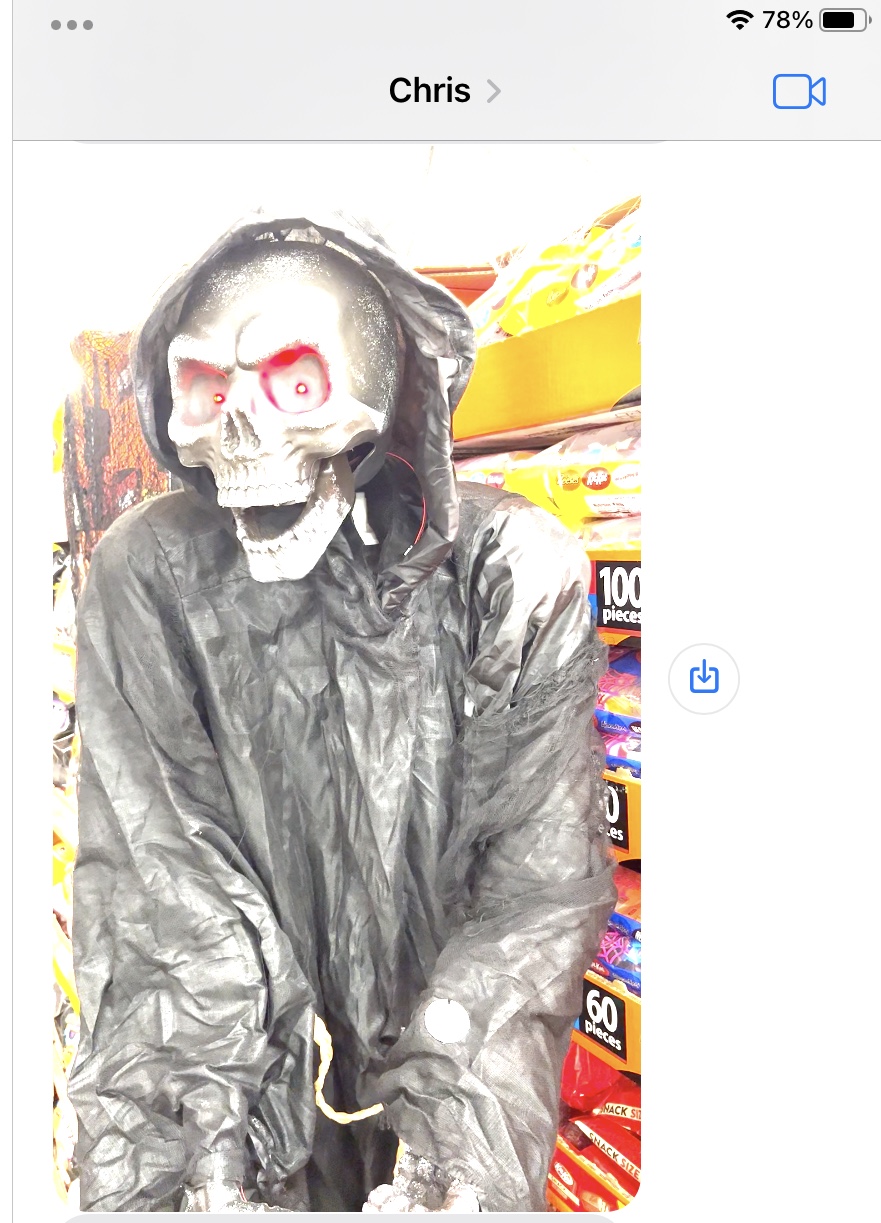
However, when I saved the video to my photo gallery it played normally rather than all washed out, and when I sent the clip to myself in the message app it play fine also. Several other clips he sent recently behave the same way. Anyone have any ideas what might be causing this? It may be a coincidence but this has only been happening after I converted from copper to fiber for internet connection but that should only improve the video, not make it worse. Besides, the video was also sent to my Android phone and played normally using the same fiber WiFi.
When I pressed play, it looked like this:
However, when I saved the video to my photo gallery it played normally rather than all washed out, and when I sent the clip to myself in the message app it play fine also. Several other clips he sent recently behave the same way. Anyone have any ideas what might be causing this? It may be a coincidence but this has only been happening after I converted from copper to fiber for internet connection but that should only improve the video, not make it worse. Besides, the video was also sent to my Android phone and played normally using the same fiber WiFi.
Last edited:

