Was fairly quick and painless going back to Windows 10.I'll revert back
Though you only have 10 days from a Win 11 upgrade to do it...

Was fairly quick and painless going back to Windows 10.I'll revert back
Yes there is a trick. I just used it. You have to disconnect from the internet at a critical point, take one back step and procede without a microsoft account.Unless I’m missing some trick, it seems you have no choice with Windows 10 and 11. Setting up an account appears to be part of the activation process.
It has to be more than that surely, because my laptop is about 5 years old but cannot be updated to Windows 11. Windows checked and said so.Windows 11 isn't a terrible operating system, but it seems like just a very minor update from Windows 10 that simply integrates a little more MS office software while allowing Android games to be played. And not much else.
Aside from a few minor cosmetic changes that seems to be it.
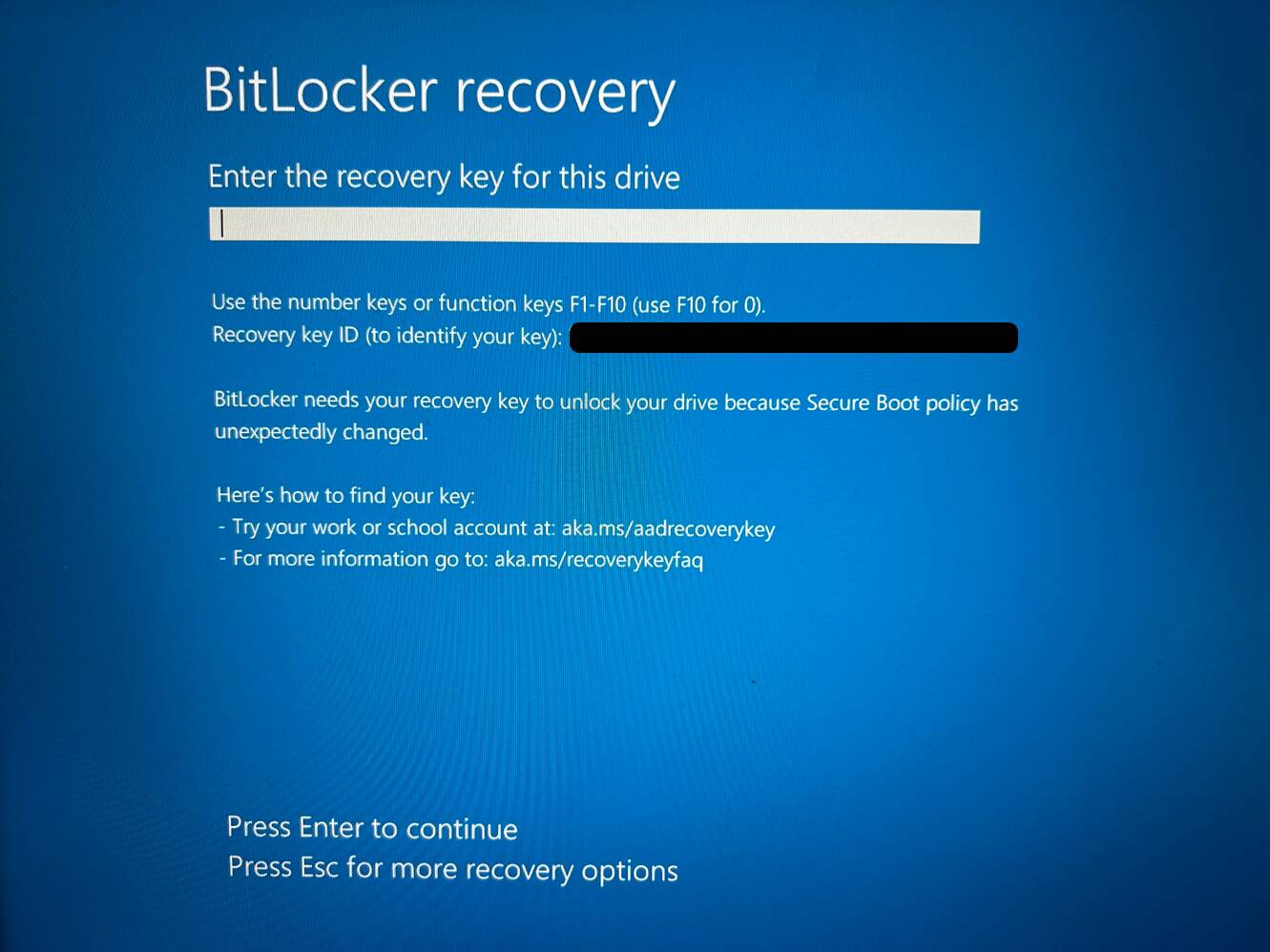
I took this into account before buying but could not find the key anywhere. I may have to contact the vendor to get this. I have 30 days in which to return the machine if I’m not happy so I just held my breath and applied every update available, hit restart and said a prayer. It seems to be working fine (so far)…I had jump through hoops by accessing my MS account to get an insanely long recovery key. I'm considering nuking the windows installation to go with Linux instead...
It's in your MS account. You access it by searching for your Bitlocker recovery key.I took this into account before buying but could not find the key anywhere.
It's not. I did exactly that but was informed that there was no key. What it did say was that if the software had been pre-activated by the vendor then it would be in their account and I would have to contact the seller for the key. I already know that there are reports that others have had no luck because the seller invariably says that it's a microsoft problem and you end up in a loop of nobody taking responsibility. luckily, I seemed to get past the update that caused the problem so I'm just going to monitor the situation for the next thirty days and see how it goes.It's in your MS account. You access it by searching for your Bitlocker recovery key.
I thought it was part of the Windows setup but if it’s related to the hard drive then you might be right. Fingers crossed that you areMaybe your hard drive isn't encrypted? If that's the case you don't need a key. Just a stab in the dark...
Nah, Windows 7!I think Microsoft reached a peak with XP and have been going downhill ever since...
| Thread starter | Similar threads | Forum | Replies | Date |
|---|---|---|---|---|
|
|
Windows 11 launches | Technology | 25 | |
|
|
Irritating Submission Windows | Publishing | 7 | |
| W | Laptop Outdoors - Inverted Cursor (Windows) | Technology | 0 | |
|
|
Windows Updates | Technology | 18 | |
|
|
Sci Fi novel with atheist/time travel themes main characters name starts with J, round buildings/windows??? | Book Search | 1 |
