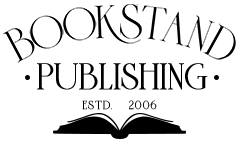I do plan on publishing to Amazon Kindle Publishing and have researched the conversion process for my Word .doc, but the problem that I will end up having is that the pages I need will be missing. I want to leave formatting to a professional and found one for a reasonable price, but most likely I would have to add the necessary information into the document and might have to pay a lot for the copyright. I found a site that has template copyright pages, but I don't know how to add the page into another Word document.
Are you based somewhere other than the UK? There is no charge for copyright in the UK and you don't even have to register everything here. However, we do have to pay for ISBN numbers to Nielsen.
I don't know what version of Word you have, but in mine on the Insert ribbon there is an option over on the right next to Object - a dropdown arrow which you click to show a little menu. "Text from file" opens up a File dialogue box which you can then browse to a copy of another Word file, select it and the text will be inserted into the current file where the cursor is.
When preparing the Word original I found the guide from Smashwords helpful. It is quite long but they go through the kind of things to avoid having in your Word file such as tab characters. To indent paragraphs you instead set up styles which have the first line indent in them, for instance, and apply that style to the paras. In practice, I set the normal style to have the first line indent, and create a separate 'blocked' one for the first para of a scene as I follow the convention of blocking the first paragraph in a chapter/scene. I have some other styles where I need to centre text or have headings etc. It's best not to apply formatting to the text directly as this can cause problems when converting to an ebook.
I produce an epub file using Sigil but my process would not be suitable for you as I start by producing one Word file with everything in it including title, copyright pages etc and save a HTML file from Word and then clean that up in a HTML editor as Word introduces a lot of "rubbish" which causes problems downstream. The cleaned up file then becomes the input to the epub and I do quite a lot of handcranking on that too. But for what to put on the copyright page, I just looked at a lot of current books and ebooks and came up with my own version using those as a a guide.
When you upload a book into KDP there is an online checker which is some help in checking what it would look like on various readers and mobile phone etc. There is also a tool you can use to check your input file before uploading to KDP, which is provided by them and is called Kindle Previewer.