dask
dark and stormy knight
I’m trying to figure out how to connect my Samsung Flatscreen TV to my WiFi network. A YouTube tutorial instructed me to go into settings and click Network Types where I should be given the option of either wired or wireless network:
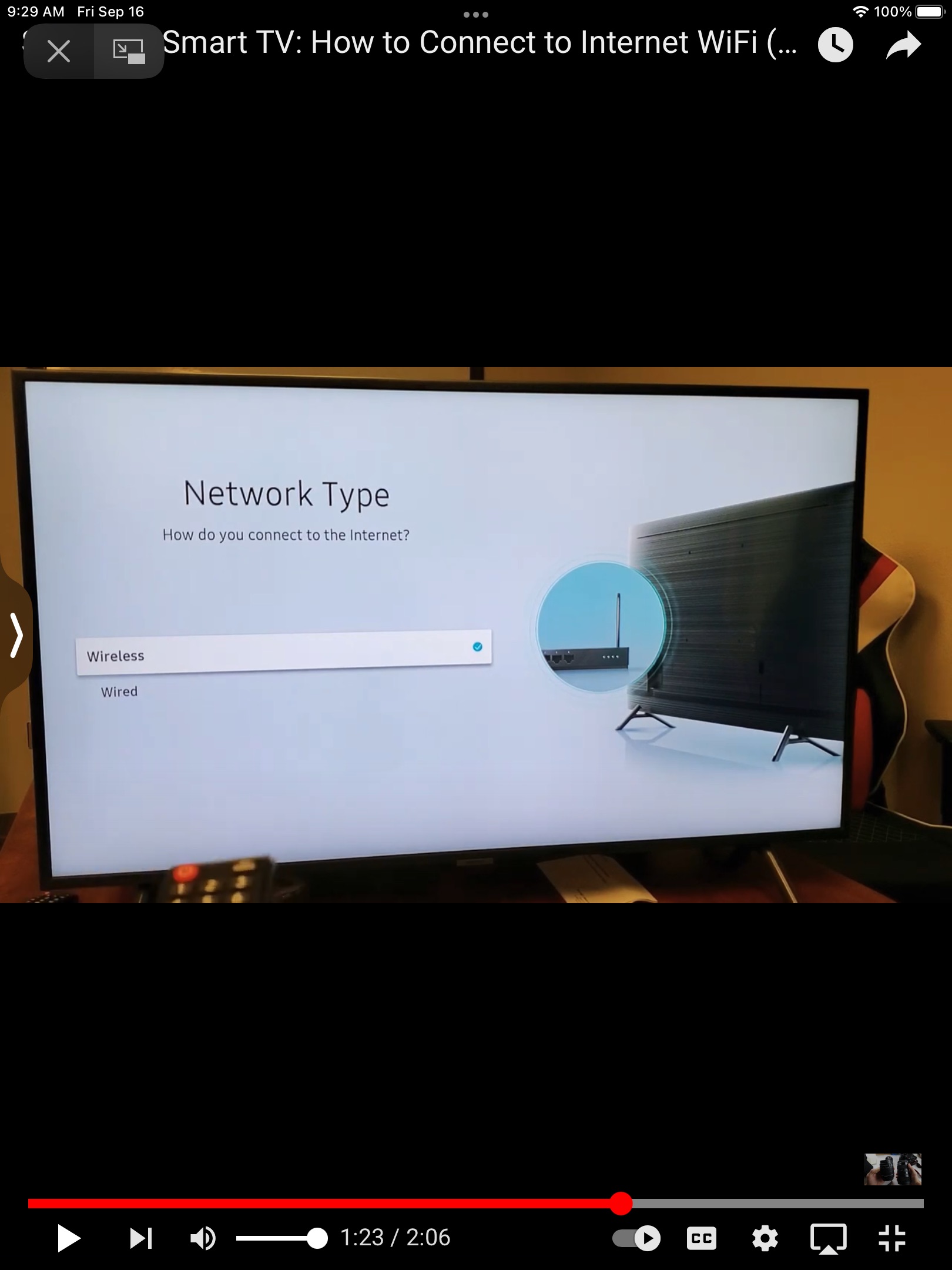
However, when I go into my settings for options I’m only offered one, wired:

Is there no way to connect WiFi to my flatscreen? Would one of those devices you plug into desktops to receive WiFi work, or a Chromecast thingy? Or am I dead in the water in this respect?
However, when I go into my settings for options I’m only offered one, wired:
Is there no way to connect WiFi to my flatscreen? Would one of those devices you plug into desktops to receive WiFi work, or a Chromecast thingy? Or am I dead in the water in this respect?




